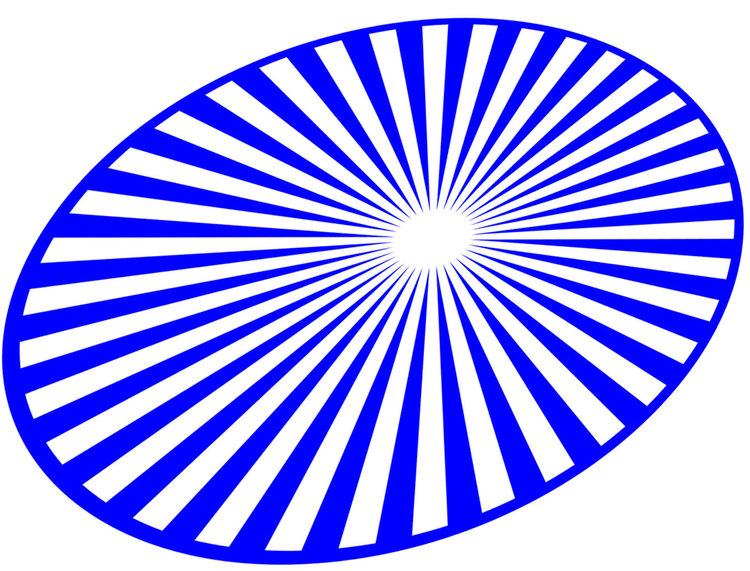If there is one thing that is certain in this world (as well as the obvious ones!) is that at some point your hard drive is going to fail and end up in computer periphery heaven.
It is true that the newer solid-state drives (SSD) are far more robust and reliable compared to the older mechanical drives that have been around for years. It is also true though that as massive data gatherers we have more options to buy cheaper and larger mechanical data storage devices to back up onto. For example, you can buy a 4 terabyte mechanical hard drive for around £80. A SSD with 4 TB is going to cost over £800!
We are therefore going to keep using the less reliable drives for a quite a while longer.
When hard drives die I hope we can all say “ thank goodness I have a back-up, I’d be lost without it”. Sadly, this is often not the case. A 2018 survey done by back-up specialists Backblaze found that only 8% of people do daily back-ups. This was the same percentage as back in 2008.
As photographers, we create a lot of data - which is often added to our hard drives daily as we shoot and also carry out post-production. A daily back-up regime is a necessity to assure our income streams and to protect our clients’ precious imagery. It also protects our professional integrity if some disaster did go down. Imagine any photographer losing all the images from a photo shoot. It would take your professional reputation down the plug hole.
3-2-1 Backup Strategy
A simple and effective rule for creating a safe, failure proof system to back up your data is known as the 3-2-1 back-up strategy. Basically, you have the original data on your computer plus two other copies. In my case I have one copy on an external hard drive and one copy stored in the cloud and so well away from any natural or man-made disasters.
Here’s my own back-up strategy :
It begins with my camera. My Nikon D750 has two SD card slots which I have configured so that any photos that go on one card are automatically copied onto the second card. It is rare but the memory card can also become corrupted. This gives peace of mind on any photography job.
When back in the office from a shoot, the photos are all copied onto an internal hard drive which fills up over time. I use this just as a way to get an instant copy off the card onto my computer. I have not done any editing or culling at this point.
The keepers from my photo shoot are then transferred to my internal 4.5 TB work drive.
Instantly I have another back-up happening on my external Seagate 4 TB drive. I say instantly because I use a program called Good Sync which identifies any changes/additions to my system and copies the new files over to a designated drive of your choice.
New data is then also transferring to my cloud account. I use one by Code 42 - crashplan for small businesses. This gives an unlimited amount of data storage for around £8 per month.
Lastly, I use Zenfolio galleries to upload finished projects to my clients for viewing and downloading. These are never deleted and so I consider this an extra level of back-up.
If you want to be even extra cautious then don’t leave the external hard drive back-up in the office at night. Bring it home with you. I work from a home office so in my case I would leave it with good friends or family when I’m going away on business or taking a holiday.
As you can see there are many ways to keep your data safe. My system works for me and if you follow these methods you will be fine. At the end of the day though please do implement your own storage and back-up strategy as soon as possible. Don’t put it off - make it a priority.
About Alan Bennett LNPS:
Alan is a corporate and commercial photographer at Media Imaging Solutions